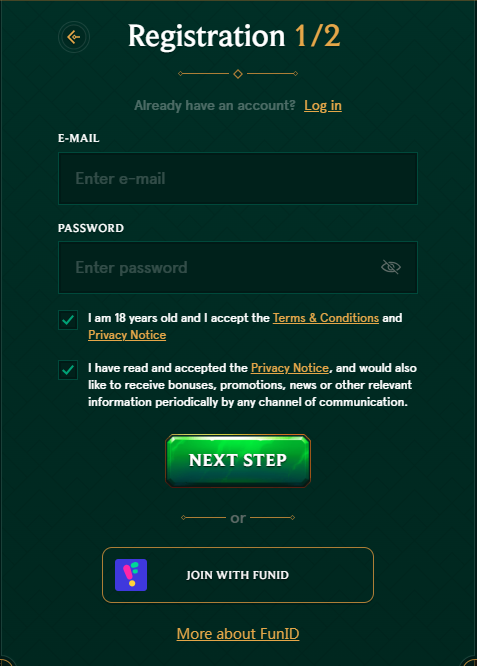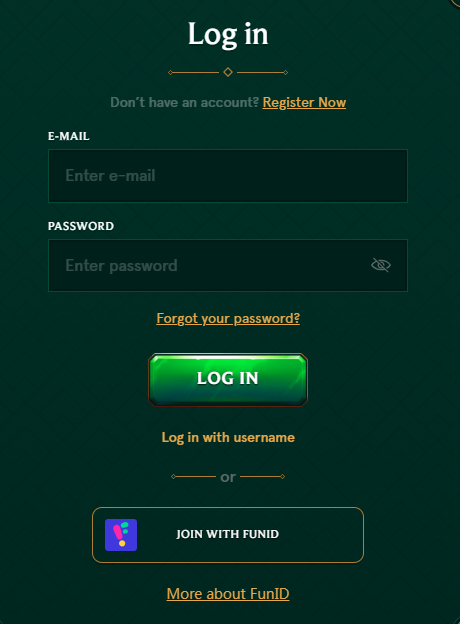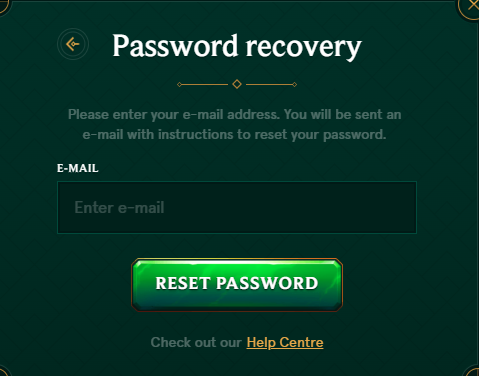Kingdom Casino Registration and Login Guide
At Kingdom Casino, we want to make your registration and login process as smooth as possible. Whether you’re new to online gaming or returning for more fun, we’ve designed a simple and secure system for creating your account and accessing your favourite games. This guide will walk you through the registration, login, password reset process, important login and registration tips, and common frequently asked questions.
Kingdom Casino Registration Steps
Creating your Kingdom Casino account is easy and only takes a few minutes. Here’s a step-by-step guide to help you get started:
1. Visit the Kingdom Casino Website
- Open your preferred browser and go to the official Kingdom Casino website.
2. Click on the ‘Sign Up’ Button
- Look for the Sign Up or Register button, typically located at the top-right corner of the homepage. Click on it to begin the registration process.
3. Fill in Your Personal Details
- Enter your full name, email address, date of birth (to confirm you are of legal gambling age), and country of residence.
- Create a username and a secure password that meets the security criteria (a combination of letters, numbers, and symbols).
4. Agree to the Terms and Conditions
- Carefully read through the Terms & Conditions and Privacy Policy of Kingdom Casino. Once you’re comfortable, check the box to agree to these terms.
5. Complete the Registration
- After filling out all required fields and agreeing to the terms, click the Submit or Create Account button to complete the registration process.
- You will receive a confirmation email. Simply click on the verification link in your inbox to activate your account.
6. Make Your First Deposit
- Once your account is verified, you can log in and make your first deposit to start playing.
Kingdom Casino Login Steps
After registering, logging into your Kingdom Casino account is quick and easy. Follow these steps to access your account:
1. Go to the Kingdom Casino Website
- Open your browser and navigate to the Kingdom Casino homepage.
2. Click on the ‘Login’ Button
- Look for the Login button, which is typically found in the top-right corner of the homepage.
3. Enter Your Username and Password
- Input your username and password that you created during registration.
4. Click ‘Login’
- After entering your credentials, click the Login button to access your account and start playing.
5. Stay Logged In (Optional)
- If you want to stay logged in for easier access next time, select the Remember Me option before clicking the Login button. Ensure that you’re on a secure device if you choose this option.
Kingdom Casino Password Reset
If you’ve forgotten your password or need to reset it for any reason, follow these simple steps:
1. Click on ‘Forgot Password?’
- On the Login page, you’ll see a link that says Forgot Password?. Click on this link to begin the reset process.
2. Enter Your Email Address
- You will be asked to enter the email address associated with your Kingdom Casino account. Ensure that you enter the correct email to receive the reset link.
3. Check Your Email
- Once you’ve submitted your email address, check your inbox for a password reset email from Kingdom Casino. If you don’t see it in your inbox, be sure to check your spam or junk folder.
4. Reset Your Password
- Open the email and click the provided link to reset your password. You’ll be directed to a page where you can choose a new password.
- Enter your new password (make sure it’s strong and unique) and confirm it.
5. Login with Your New Password
- Once your password has been successfully reset, return to the Login page, enter your new password along with your username, and click Login.
Kingdom Casino Registration and Login Tips
To ensure a smooth experience, here are some important tips to remember when registering and logging in at Kingdom Casino:
1. Use a Strong Password
- Choose a strong password that includes a mix of uppercase letters, lowercase letters, numbers, and special characters. This helps keep your account secure.
2. Keep Your Login Information Safe
- Never share your username or password with others. If you suspect that someone else may have access to your account, immediately change your password and contact customer support.
3. Verify Your Account
- During registration, make sure to verify your account by clicking the link sent to your email. This helps to confirm your identity and ensures you can enjoy a secure gaming experience.
4. Double-Check Your Personal Information
- Double-check all the personal details you enter during registration to avoid any errors. This will help ensure that your account is correctly set up.
5. Update Your Password Regularly
- For added security, it’s a good practice to update your password every few months, especially if you’ve been using the same one for a while.
Kingdom Casino Registration and Login FAQs
1. I didn’t receive the verification email, what should I do?
If you don’t see the verification email in your inbox, first check your spam or junk folder. If you still can’t find it, click Resend Email or contact customer support for assistance.
2. What should I do if I forgot my username?
If you’ve forgotten your username, try checking your email for any previous communication from Kingdom Casino, as your username might be included. If not, contact customer support for assistance.
3. Can I change my username after registration?
Unfortunately, usernames cannot be changed once the account is created. If you need assistance with your account, contact customer support.
4. I can’t log in, what could be the issue?
If you’re having trouble logging in, double-check that your username and password are correct. Ensure that the Caps Lock key is not on and that there are no spaces before or after your credentials. If you still can’t log in, you can use the Forgot Password link or contact support.
5. Can I have multiple accounts on Kingdom Casino?
Kingdom Casino allows only one account per player. Having multiple accounts is against the terms and conditions, and any additional accounts may be suspended.


 Français
Français